Microsoft 365: What is it, how does it work and what are the benefits for your Small to Medium Business?

Back in mid-2017 Microsoft released a product called simply: “Microsoft 365: Enterprise”. Its primary target was the high-end commercial market and that’s where the product has been making inroads ever since.
But did you know there’s also a version for Small to Medium businesses up to 300 seats?
It’s attractively-priced and it’s packed full of powerful software but what exactly is it, and what are the extra benefits to your business beyond what you already have?
First of all: what is it and how does it work?
On its homepage, Microsoft describe M365 Business as:
“A complete, intelligent solution, including Office 365, Windows 10, and Enterprise Mobility + Security, that empowers everyone to be creative and work together, securely.”
Wash away the marketing jargon in that statement and you’re left with this:
It’s a subscription-based product that includes a license for the Windows 10 Professional Operating System (and subsequent Windows OS releases), Microsoft Office Applications and Cloud Platform and most of the features of Microsoft’s Enterprise Mobility + Security bundle.
The interconnected nature of all the software means that you can view it as a cross-device productivity suite in a box with added security features, that’s always running off the latest version of the Microsoft operating system. From Microsoft’s perspective, it’s an all-in-one play for all your business productivity and security software needs.
And you can pay for it by the month. That’s the beauty of the subscription model. Not only is it more manageable for you than a huge capital outlay for an entire fleet, but Microsoft has found a way to get you to constantly upgrade your software instead of holding out for 4-7 years between hardware refreshes. It’s genius!
You can upgrade or transition to M365 with new hardware purchases or through an upgrade path from Windows 10 Pro. Note that the product is only available with Windows 10 releases and higher – if you’re still on Windows 7 you’ll need to upgrade the OS to take advantage of the M365 bundle.
So that’s what it is and how it works. Now, what are the benefits?
Productivity and Security. That’s what it’s all about.
Your Small to Medium business will benefit from:
All the features of Office 365 E3: Always enjoy the latest productivity software from the world’s leading developer. Bolt-on extra software as-needed rather than having to purchase a whole different version of Office 365 just to get PowerBI or another application. Read a description of the comparison of various O365 bundles here.
More security out of the box. The Enterprise Mobility + Security add-on means a security platform to mitigate cyber risks in the modern IT landscape. Features such as access to Microsoft’s latest anti-malware features in your inbox – attachment scanning and link checking driven by a user-base of millions. When one user is attacked, the whole of the Office 365 user base is effectively inoculated against the same attack.
Plus you can set policies governing who accesses different kinds of information, get protection on employee-owned BYOD devices (Windows desktop, iOS, Android or Windows mobile) and you get continuous backup starting at 1TB per user.
More security at the Operating System level. Some of the more successful cyber attacks in history have been made against firms running non-current versions of Windows. But with M365 you’ll always have a recent version, one that Microsoft’s engineers are still working on everyday to improve. The chance of succumbing to an attack like Wannacry and NotPetya will greatly diminish when you subscribe to M365.
GDPR Compliance: If you’re doing business with people located in the European Union, you need to comply with the General Data Protection Regulation (GDPR). It’s a set of standards for how you treat the data that you keep on European citizens. M365’s Enterprise Mobility plus Security features allow you to control the personal data you hold on all devices: either business-owned or employee BYOD. So GDPR compliance is made easier.
Two-factor authentication. Windows Hello will recognise your face or your fingerprint to add a second level of authentication beyond a simple password. And, Conditional Access, to ensure that only authorised devices can access you data in cloud platforms
Encrypted data. The Bitlocker application offers the power of encryption over your devices so that in the event a laptop is lost or stolen, the data on it is unusable to the thief. This means you may not have to report a data breach to the Office of the Information Commissioner when a data bearing device goes missing.
Central Management. M365 gives you a single management portal to administer both Office 365 and Enterprise Mobility + Security. And if you are under the care of a Managed IT Service Provider like Computer One, that makes supporting your users even easier, so you get better support.
Cost efficiency. It’s hard to draw clear parallels between different product bundles, but how’s this for value? Microsoft 365 Business is 45% cheaper than acquiring Office 365 E5 (to-date, the only Office version that has Enterprise Mobility and Security features comparable to M365) and it INCLUDES your subscription to Windows 10 Pro and all future releases plus a plethora of other software to enhance your network. It sounds like value to us!
So is it worth it?
In a nutshell: yes, definitely. As part of your planned upgrade path.
The increased security and multi-device flexibility of the M365 Business bundle matches how many modern Australian business work. You can allow your employees to work from the office, from home or on the road at any time and relax knowing that you’ve got full control of their access, file storage and more in one integrated bundle of software. Plus you’ve got extra security built-in – no more latent vulnerabilities from old operating system software and your inbox is protected.
There’s no steep transition model either. You can progressively switch your fleet to Microsoft 365 as you acquire new hardware – M365 is compatible with your current network configuration.
All in all, it’s a compelling value proposition for just $27.50 per user, per month (price as at January 29, 2019).
To transition to it, or conduct a pilot group test, call us on 1300 667 871. We’re an accredited Microsoft partner and we’re ready to help.