Your Law Firm and the Cloud

Let’s get one thing on the table, right up-front. The cloud is safe. Safe to store your documents, safe for your email and your business applications, and safe for everyday use. Unfortunately, “The Cloud” is a rather generic term for a range of different solutions delivered by various service providers. Thanks to that diversity and non-conformity, it is still a poorly understood concept.
A cloud solution is, at the core, the storing of your information and/or business applications and/or computing infrastructure offsite in purpose-built facilities and infrastructure, in a way that is accessible to authorised users 24 hours a day.
The idea that “The Cloud” is a mysterious “other place” where files are stored and subject to loss or compromise is for the most part hot air. The reality is that most organisations that consider their requirements properly make very effective decisions on cloud strategy that, in turn, reduce operating cost, increase security and increase reliability of access to your files and workflow.
We perform more cloud migrations, as a category of service, than any other single type of project. Yet in broad terms the adoption of cloud technology in legal circles has been relatively slow.
If you are not already working with cloud technology, however, it’s time to make a plan to act because your contemporaries are already enjoying the benefits. The longer you wait and keep your servers onsite, the higher your risk of equipment or network failure and the more you will pay out in capital expenses and overheads as you support your on-site technology.
Think of it this way – is your firm in the business of law or the business of managing IT infrastructure? If you agree that the answer is the former, then you should also be comfortable with the fact that there are specialists in the infrastructure field that are better than your firm at doing that job. It makes sense to align your infrastructure with where the expertise lies.
Here’s what you can expect when you move to the Cloud
More security. It seems odd to say it, but there are more opportunities to protect information when it’s in an off-site, standardised, centralised (and backed-up) location than on your in-house server.
It’s important to note that data sovereignty is no longer an issue in relation to cloud technology. Your in-house team or IT service provider can access multiple Australian-based data centres and network providers that can demonstrate their data sovereignty compliance.
To access the physical infrastructure within a top tier data centre requires passing through a multi-layered access system including biometric fingerprint scanners, ID access cards, CCTV and good old fashioned security guards. Unless you have all these features in your office, it’s a safe bet that the cloud is more secure. Many data centres have also achieved certification to regulatory standards on security such as ISO 27001. Something you should loo0k for when choosing a provider.
Better redundancy, more uptime. Is your server room located on an electrical mains cross-grid, with a diesel back-up generator? Is it cooled by high efficiency water-cooled chillers, cooling towers and air-conditioning units? Is it protected by a gas fire suppression system? Is it serviced by multiple communications and data service providers? These are just some of the great features of hosting services within a data centre.
The huge cost of these protective overheads is split amongst all the data centre’s users, so you get all the benefit but pay just a fraction of the cost.
One monthly cost. Say goodbye to capital expenses. Your IT investment can move off the balance sheet and into the P&L at a low monthly cost.
Instant Scalability. Scale up, scale down or scale out. Your cloud host will provide instant scalability that an in-house system cannot match.
Newer Software, More Often. Software updates that don’t need to be deployed individually to every machine. The reduction in labour to install each update will save mid-size firm thousands per year.
Flexibility. The huge number of configuration options mean that your firm’s cloud implementation will run on the same technology as others, but be unique to your firm. Partners can enjoy a different set of rules to associates and solicitors, and you can have super VIP’s whose needs outstrip others so they get more system resources as needed.
It’s Easy. Accessing your files securely from any device, in any location, is one of the particular benefits of cloud technology. On-premises servers often rely on just one network service that, if restricted, can jeopardise an entire day’s billable hours. Cloud technology circumvents network interruptions to ensure you can always get at your data no matter where you are located.
What kinds of Cloud are there?
Ahead, we make a statement about the best kind of cloud configuration for a legal firm. So it will be helpful to know the following definitions.
Broadly speaking, there are two different types of cloud configuration.
Public Cloud is where the computing resources are accessed by not only your firm, but others as well and your data is separated from theirs by the software you are accessing. Examples include Microsoft’s Azure and Amazon Web Services. The hardware, software and data storage services you consume generally have to fit within the specific menu of services on offer at the time.
You may also have heard the term “Software as a Service”. Salesforce, Microsoft Exchange Online, Office 365, Xero, and LEAP Software are all examples of public cloud applications – multiple firms can use the same technology at once and their data is channeled and separated from other firms’ data by the software.
You may or may not get to choose where your data is stored using public cloud applications. The public cloud provider combines the underlying infrastructure for operational efficiency – and the firm simply consumes the specific application. Using public cloud services is often very cost effective, but not particularly customisable.
Private Cloud or “Infrastructure-as-a-Service” (IaaS) means a service that is more specific to your requirements. Your firm has a greater level of control over the individual specifications of systems, and can customize the requirements more effectively. The service provider generally owns the “tin” or hardware and network layer, and can provide licensing through a range of different models.
The advantage of private cloud is that you can get quite specific in specifying a platform that meets your firm’s individual availability, security and performance requirements.
VoIP phone systems, MS Exchange 2016, Practice Evolve and Citrix are all examples of hardware or software that can be deployed in a Private Cloud.
Hybrid Cloud Suits Legal Firms Best
Moving to the Cloud is not a “One Size Fits All” process. Your particular firm’s requirements will require a customised approach to suit your legacy software, the speed of network that you desire and your appetite for risk.
We have found that modifications on the Private Cloud, to make it a Hybrid between on-site infrastructure, IaaS or Private Cloud, and even some SaaS, seems to suit legal firms the best.
For example, a hybrid model combining Microsoft Exchange Online (a SaaS offering for email only), with private cloud infrastructure that delivers high availability (no lag or disconnects), scalability, and some on-site infrastructure running specific applications can reduce operating costs, mitigate the risks of outage and data loss and drive higher levels of productivity and employee satisfaction
Here’s what that particular hybrid looks like:
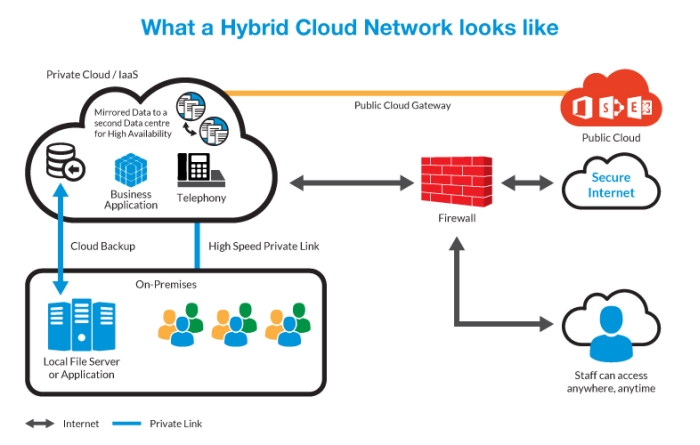
Your cloud implementation will be unique to your firm. The key to success is to design your network based around what your firm needs to be efficient, secure and productive. The best locations to deliver your workloads will become apparent when your approach is framed like that.
How do you get there from where you are now?
Creating a Hybrid Cloud solution for your firm requires specialist expertise. Unless your IT Manager has completed several migrations previously it’s a better idea to engage a specialist support partner with demonstrated experience to plan, manage and execute the project.
There will be teething problems before you switch over fully. It’s a guarantee – the same as when you upgrade your own hardware or operating systems. Your cloud support partner will work through those issues in a non-live environment as they roll out an exhaustive test regime.
A proper programme of User Acceptance Testing (UAT) is essential. Your key staff will all need to test and sign off on the implementation before it becomes the live version of your working environment. This activity removes nearly all the risk of the migration.
A competent support partner stops the cloud from raining on you
There are more than 20 common practice management or document management solutions available for Australian law firms. Combine that fact with more than 7 common operating environments, 5 major desktop hardware vendors, more than 7 large networking vendors and a huge range of ancillary software and hardware and your firm’s transition to the cloud might be jagged and painful without an experienced support partner.
Part of your due diligence in selecting one should involve questioning the process for cloud migration. Your support partner should be able to demonstrate how each of your systems will be configured and tested to ensure compatibility before live deployment. (Be careful – it’s not as widespread a skill as it should be – we have met several firms attempting to migrate to the cloud for the second time after their support partner failed in the first instance.)
Act sooner rather than later
In 2015 we spoke to no fewer than 26 mid-size law firms who said in one form or another: “the cloud scares us”. It’s time to get over that fear and enjoy the benefits that cloud technology offers.
The technology is secure; it’s flexible and standardised. All you need to do is select a qualified, experienced partner and make your firm’s migration plan.
The longer you wait, the more specialized your existing solution will become, the more it will become incompatible with new software, the higher the risk that your IT staff will depart with crucial knowledge, the higher your support costs will be and the longer you will wait for a solution to tricky problems.
Image used under Creative Commons License. .