Here are 8 simple, practical tips for mobile security

Did you know that the average user looks at their mobile device more than 50 times per day? It’s more than you’d think, but if you count the number of times you do it, you’ll see it’s an accurate figure.
That’s up from a 2013 Deloitte study that calculated 33 looks per day in 2014 and 46 in 2015.
Many of us feel that our phone is a useful companion, but not our “real computer”. Yet our phones are closer to our fingertips than our desktops and notebooks for more hours in the day. We conduct research, communicate by email, buy products and bank from them at all hours of the day and night.
Often our credit and debit cards are tied to our user accounts. The card details might be stored securely, but they can be used by gaining access to our logon, especially where a persistent login is active.
Gaining access to your phone’s user account is as simple as getting you to open an email attachment, click the wrong link or download an app that isn’t what it says it is.
In many cases, you will not even know that your phone and user account has been breached until you next check your bank account.
Thankfully there are some simple measures you can take to protect yourself and your work environment, from a mobile device attack. Here are 8 tips that will protect you from most mobile security breach attempts:
- As soon as a new update for your phone’s operating system becomes available, update it. It will patch all previous known vulnerabilities.
- Regularly delete apps you no longer use then update those you do so they are less likely to be compromised using previously-identified weaknesses.
- Install a security app on your device.
- In a BYOD environment, install a package like XenMobile so that you can separate a user’s private life from the work environment.
- Never open unsolicited SMS and emails, follow links, open attachments or pay attention to their warnings.
- Don’t rootkit or jailbreak your device. You’ll inevitably compromise the security.
- Don’t load apps from anywhere but an official app store. It might seem cheaper, but it’ll be more costly in the end if the app contains malware.
- Don’t allow an application to gain admin permissions. If an app requires admin access, it is probably something you don’t want on your device.
Mobile device data breaches haven’t displayed much crossover between personal and business yet, but it would be naïve to think that a new generation of malware wasn’t being crafted to do exactly that. The rise of entire “dark” economies means that there’s a real financial incentive for malware writers these days.
Mobile Phones and the increasing availability of Internet-enabled devices have opened up a whole new world of vulnerabilities to exploit. You’ll need some professional help to manage such a huge attack surface. Our advice? Don’t wait to be attacked before you decide it’s a priority.
Engage a Managed Service Provider like Computer One to audit the exposure of your firm to mobile security breaches and prescribe a safe mobile workforce platform for your business.