Are you getting everything you can out of what you’re paying for Office 365?

Office 365 is a great suite of software, but most business are stuck using only the basics that it offers: Word, Excel, Outlook and PowerPoint.
Don’t be fooled by the name. The traditional Office applications are now licensed differently, but Office 365 is so much more than just “Office”.
Every version of Office 365 comes with some applications that could be making or saving you money.
There are 7 different Office 365 licenses that serve businesses of all sizes. But we’re going to focus on the four licenses that we deal with most frequently as there’s a nice progression of software availability between them and most of the applications are also available on one of the three other licenses.
Special Note: To really power up Office 365, you have to optimise the experience and make it easy to use. In our view, SharePoint Online, plus a complete Exchange integration, and a seamless sign-on to access all applications are the essential keys to unlock the experience. You may need some external assistance to produce this outcome. Contact us for more.
Office 365 ProPlus
This version of Office 365 (O365 from here on in) comes with all the standard productivity applications except business-grade email through MS Exchange. Importantly, for environments where there are Citrix or Remote Desktop Services platforms involved, ProPlus supports multi-device activation. That means one licence for a user includes their thin client platform, their laptop and mobile devices at no extra charge.
ProPlus includes Online and locally-installed versions of Outlook, Word, Excel, PowerPoint, plus local versions of Publisher and that old favourite… Access. And it also includes OneNote and the SaaS (Software as a Service) platform, OneDrive.
OneNote
Using OneNote is like using 3M’s Post-It notes for the first time. You didn’t know you needed them until you tried them for the first time and then you found a use for them everywhere from the office to your kitchen.
OneNote will quickly become your go-to application for keeping track of all your meeting notes and those thoughts you wanted to jot down at times when you weren’t in front of your desktop. Type, scribble or speak your notes to the device and store them in an easily navigated index that’s faster than looking up a file on a network. You can even share your notebook online with your team.
It’s an even better experience on touchscreen devices where you can use a stylus to write notes in margins, change screen orientation with a 90o spin of the device and pan and zoom with a flick of your fingertips. Remember, with most versions of O365, you can licence up to five different devices, so you can use it to its full potential in the office, in meetings or while travelling.
OneNote is one of the hidden gems of O365. If you haven’t tried it, you don’t know what you are missing. It could be a huge efficiency gain for your team
OneDrive
OneDrive is Microsoft’s online storage equivalent to Dropbox, Box, Google Drive, Amazon Cloud Drive and scores of other contenders. But it comes native with O365, and that gives it an edge.
OneDrive allows you to access the same files on different devices. The ease of switching on a computer or mobile device and being able to access the same file you were using an hour earlier at a different office, without connecting to a different network and going hunting for it creates a genuine pleasure the first time you do it. It’s another one of those things you don’t know you want until you have used it.
Out of the box you get 1TB of storage per license that can be increased to an unlimited amount at no charge.
And then there’s the file versioning. It’s one of the best features of OneDrive. Whenever you collaborate with a colleague or upload a file with a matching filename to a folder, OneDrive will save the newer version of the document but still provide access to the previous versions of the file from the last 30 days. That’s a great feature for rescuing a document that’s been saved over by a (non)helpful co-worker or struck by ransomware. Just roll back to the most recent good version.
O365 E1 and E3
E1 is designed for enterprises that fully embrace the cloud. It’s Microsoft’s answer to Google’s office productivity platform: GSuite.
Here is what you get:
Access to the web versions of Outlook, Word, Excel, PowerPoint, OneNote, and SaaS platforms including Skype for Business, SharePoint Online (Plan 1), Exchange, Yammer and Teams.
While the online versions don’t have all the features of a locally-installed version, they are highly functional, and this method is a very effective way to mitigate licensing costs while providing your team with the all the tools they need.
(Note: If you don’t have a stable Internet connection, your E1 license can’t be used to best effect. If connection is intermittent in your office or very costly, you might want to consider an alternate O365 version.)
E3 is a step up again. It contains the best bits of ProPlus and E1, and then some.
With E3 you can really START harnessing the power of the completely integrated SaaS platforms including:
- SharePoint Online (Plan 2)
- Skype for Business
- Teams
Here’s what’s special about those applications:
SharePoint Online (Plan 2)
Most people have had some experience of SharePoint, and have probably got at least one version running in the business. But SharePoint Online unlocks the true potential of the SaaS platforms in Office 365.
What can you do with it? Things like this:
- Build a Document Management System and Web File Access System
- Communicate messages from the CEO to every branch
- Build out document workflows
- Design and host powerful performance statistics for your company and decide who can access them
- Host training videos for new staff
- Share files with user rights management attached (view, edit, print, save)
- Manage events
- Manage corporate calendars
- Track bugs
- Host a wiki
- Publish a staff directory
- Give employees somewhere to store their personal files and
- Host surveys
These are just some of the options available. SharePoint brings your staff together no matter where they’re located, hosts company information and stores versions of files so that you’re always accessing the latest one. It can also be accessed from any major browser, anywhere in the world.
The document storage component of SharePoint can be synced via Windows Explorer to create a familiar experience with the benefit of versioned files. Out of the box the product will store 500 versions of a single file and can be configured to keep whatever number your organisation thinks appropriate.
Microsoft promises 99.9% uptime for file availability. That’s just 8 hours a year of unavailability, something many providers can’t deliver.
Skype for Business
Skype for Business (SfB) is what’s known as a Unified Communication platform. That means that it gives you the ability to communicate with one or many people via multiple channels:
- Video with up to 250 people
- Instant Messaging
- Phone calls
- Presence information (in / out / in a meeting etc)
- File transfers
- Web conferencing, and
It’s the perfect platform for communication between staff in different locations. You can share desktops, use a whiteboarding feature to brainstorm, capture conversations for reference, share files easily and much more.
With some extra licensing, you can even replace your phone system and collaborate with people outside your organisation via SfB. Use it as a softphone (no hardware) or it comes with native integration through Polycom, Cisco, Logitech and other devices.
It’s a repeating theme of this article that until you start using it, you have no idea how the technology will change how you do business. Set up a pilot trial with SfB today. You’ll find it quickly comes to be an essential part of your communication mix.
Yammer
A corporate social network for collaboration across departmental lines. Allow your employees to create their own working groups and use other features of O365 to collaborate and develop a culture of fast-paced development.
Teams
Teams will replace the Unified Communications Platform “Skype for Business” in the not too distant future, but even now, it’s a great collaboration tool for your business, particularly when it’s heavily integrated with SharePoint online.
With Teams, you can retain a permanent record of conversations that build company knowledge on any topic. Chats look just like an instant messaging conversation, but every question and answer is a permanent addition to the company’s knowledge base. Search threads to gain insights. Allow users to see a restricted set of topics and conversations, or all of them. In Teams, groups can work together very effectively on proposals, solutions and projects, and easily converge chat, email, video and voice, from one platform.
E5
E5 is the flagship license for enterprise users. If this is your version, you’re licensed for some pretty amazing software. Not only do you get everything in the E3 version, but you can expand out Skype for Business to become your complete telephony system, and you get access to Power BI PRO.
Power BI PRO
“Business Intelligence” is the term used to describe the transformation of all or some of the data that an organisation collects about its products or performance into information that helps it make higher quality decisions, faster.
Power BI PRO is an application that does the job of turning the collected data into management information like dashboards, or emailed reports. It can even integrate it into workflows (using another O365 product called Flow) that can be triggered automatically when data is captured or analysed and meets certain parameters. Send an email, trigger an SMS, or send a tweet – they’re all possible outcomes of a Power BI process.
It’s a very powerful analytical solution that comes with a huge range of pre-built templates for reporting. Non-technical users are still able to extract god value. Spend a couple of mornings with it and you’ll quickly realise how to connect it to your data sets and how you can combine it with your data for nearly unparalleled analysis.
It’s worth the increased license cost of E5 all by itself because it puts the power of big business data analytics in your hands.
But there’s even more behind the scenes
There’s even more software that you can access with your O365 license. Here’s some of the best:
MyAnalytics: Customised insights from Microsoft about your use of O365. Think of it as having a personal assistant who can help you be more productive without being as annoying as Clipit from the 1990’s.
Sway: Easily create engaging, interactive web-based reports, presentations, newsletters, training and more—right from your phone, tablet, or browser.
Planner: Organise a busy schedule for yourself or your team. Perfect for managing projects with lots of moving parts without the complexity of a Gantt chart. Think of it as the best task list you’ve ever worked with. Drag and drop tasks, add task notes and attach, send emails to your team directly from within Planner and more.
Delve: A cloud-based search service that can pull content from your organisation’s MS Exchange, OneDrive, SharePoint and Yammer installations. Presenting information in a graph format (think a cross between the displays of Pinterest and Facebook), Delve is best utilised in large organisations where important information may be present in multiple places and need what is essentially a collation mechanism.
Office 365 can allow your team to work how they want to work, where they need to work from, and make it easy to communicate with team members and external parties alike.
It’s so much more than just Word and Excel. And if that’s all you’re using it for, you’re missing a great opportunity and definitely wasting some of your money.
If you’d like to know how to get the most out of the software you’re already paying for, ask us to tailor a presentation for you based on your business operations.