Level Up Your Business: A Step-by-Step Guide to Implementing the M365 Maturity Model

Microsoft 365 is not just a set of tools; it’s a dynamic ecosystem that, when leveraged effectively, can be a catalyst for transformation and growth in your organisation. Unlocking all the value you can get from M365, however, requires an alignment of your own operational objectives and workforce habits with the features of the suite.
This is where the relevance of assessing the maturity level of your organisation’s M365 usage becomes apparent. A maturity assessment serves as a kind of strategic compass, guiding your organisation not just to identify your current utilisation of M365 capabilities, but to unveil areas where the suite can drive more significant business impact.
The benefits of conducting a maturity assessment are threefold.
Firstly, it provides a structured approach to evaluate current competencies against established benchmarks, highlighting strengths in your current utilisation and revealing the areas needing attention.
Secondly, it fosters a culture of continuous improvement, encouraging your organisation to evolve and develop new practices to take advantage of the whole feature set.
Lastly, by aligning M365 usage with business goals, your organisation can enhance productivity, improve security and compliance posture, and ensure a better return on your investment.
But first, let’s talk about what the model is…
What is the M365 Maturity Model?
It’s an assessment framework developed by Microsoft. Picture it a bit like a personal trainer for technology use. Just as a trainer assesses your fitness to tailor a regime for your physical health, the model evaluates how effectively your organisation is using M365 and helps to determine a path to even more productivity and efficiency.
The beauty of the model lies in its ability to pinpoint where you are versus where you could be. It encourages a deep dive into how each M365 tool is contributing to – or could contribute to – your organisation’s goals. By benchmarking against it, you can discover where you’re merely scratching the surface of potential.
Preparing for the Maturity Assessment
Understand the Competencies
The maturity model evaluates your organisation against a series of defined “business competencies” – key business functions that are enhanced by the use of M365 applications. Before you roll up your sleeves and get down to the nitty-gritty assessment piece, it’s important to get acquainted with these core competencies.
Business Process Competency
This competency relates to how M365 is integrated into automating and streamlining business processes. It’s about enhancing operational efficiency, reducing manual errors, and ensuring seamless workflow integrations.
Cognitive Business Competency
Centres on harnessing M365’s intelligent services for better decision-making and actionable insights. It aims to transform raw data into business intelligence, fostering a culture of informed decision-making and strategic planning. This competency will become more and more important as AI is further integrated into the suite.
Customisation and Development Competency
Assesses the degree to which M365 has been customised and developed to meet unique business needs. This includes creating bespoke solutions or modifying existing features to better align with organisational objectives.
Governance, Risk, and Compliance Competency
This competency involves using M365’s compliance tools to ensure your business adheres to legal and regulatory standards. It’s about understanding and implementing measures to manage risks, maintain data integrity, and uphold the trust of stakeholders and customers.
Infrastructure Competency
This “behind-the-scenes” competency involves managing and optimising M365 infrastructure for optimal performance, reliability, and scalability. It’s crucial for businesses aiming to grow and adapt in a dynamic digital environment to master it.
Management of Content Competency
Relates to the effective management of digital content, focusing on storage, retrieval, and lifecycle management within M365. Data and information has a half-life and mastering this competency means ensuring that content is accessible, secure, and managed efficiently.
People and Communities Competency
Centres on using M365 to manage human resources and enhance community engagement. This involves leveraging tools for internal communications, fostering a collaborative culture, and enhancing employee engagement.
Search Competency
Evaluates the effectiveness of M365’s search capabilities in enabling quick and efficient access to information. It’s about ensuring that key information is readily available to enhance productivity and knowledge sharing.
Staff & Training Competency
This competency focuses on assessing staff proficiency with M365 tools and the effectiveness of training programs. This includes identifying training needs and implementing programs to ensure staff are equipped to utilise M365 effectively.
Don’t forget to Involve Your Team
The next step involves gathering key stakeholders from various departments for a comprehensive assessment. It is important to bring together a diverse group of perspectives because M365 touches every corner of your business, and you need input from those who use these tools in the trenches every day.
Your IT department or outsourced ICT provider can provide insights into the technicalities of M365, but don’t forget about your end-users. The sales team, the human resources department, and even the team in accounting—they all interact with M365 differently, and their experiences are invaluable data.
Gathering your team’s insights will create a multi-faceted, panoramic view of how M365 is used, abused, or underused across the breadth of your organisation. Only then can you truly measure your maturity against the model’s benchmarks and set the stage for the transformative growth that’s sure to follow.
Step 1: Define Your Baseline
Initial Self-assessment
Establishing your baseline is the critical first step in the M365 maturity assessment process. This is where you gauge your starting point, enabling you to map out a clear and actionable improvement plan. This initial self-assessment allows you to benchmark progress against your own organisation as you grow your use and proficiency with M365.
How to Conduct the Self-Assessment
Inventory Your Use: Compile a list of all M365 tools currently in use within your organisation. Be exhaustive – every app and every feature counts. To be clear, you’re not simply creating a list of all the features of the applications that your organisation has access to, you are recording only those that your team members are using. User interviews are going to be important here.
Evaluate Effectiveness: This is a two-step evaluation. i) Assess how well the identified tools are being used. Are they fully integrated into your workflows or is the integration clunky, requiring manual movement of data between applications, for example? Who is using what, and for which tasks? ii) Compare the used toolset with all the M365 features and create a matrix of “Used vs Unused” features. Then, review the Unused feature set and capture all those that your organisation could or should be using, based on their alignment with your business’ operations. This is your Efficiency Gap between current and potential future state.
You could, if you wanted to, stop there. You will have a clear indication of which features you are and aren’t using and a sense of those unused features that make the most sense to integrate in future. BUT you would be missing out on some key features of the M365 maturity assessment framework if you did. Continuing on and formulating your score will give you a reliable benchmark against other organisations and provide context for discussion at board level. Rather than just opinion, you’ll be backed by the application of the framework.
Step 2: Score Each Competency
After defining your baseline, the next action is to score your organisation in each competency. This process is pivotal in translating your qualitative insights into quantifiable metrics that accurately reflect your organisation’s maturity level.
Your scoring will help determine which actions, if any, you will take to close the Efficiency Gap you identified in your earlier self-assessment.
Scoring System
The scoring system of the assessment ranges from 100 to 500 and is designed to reflect various stages of maturity in your M365 usage:
100 – Initial: Your use of M365 is sporadic or experimental.
200 – Developing: You have regular engagement with M365 products, but usage is still basic.
300 – Defined: M365 usage is standardised, and there’s a consistent approach across your organisation.
400 – Managed: You’re using M365 in more sophisticated ways, with good governance and metrics applied.
500 – Optimising: M365 is integral to your business processes, and you’re continuously improving its usage.
Rating Each Competency
To rate your organisation in each competency, you’ll need to assess how your usage stacks up against the characteristics of each maturity level.
Here’s how you do it.
- Reference Microsoft’s Guidelines: To understand how to score each competency effectively, follow Microsoft’s official guidelines. These guidelines provide you with in-depth descriptions for each level of maturity across different competencies, ensuring your scoring is accurate and reflective of your true usage. You can find them here.
- List the Features: For each competency, list out the M365 features you utilise. This will be drawn from your Used/Unused matrix that you developed in your self-assessment.
- Assess the Usage: Evaluate how each feature is used against the maturity level descriptors. Are you just using basic functions, or are you maximising the feature’s potential?
- Assign a Score: Based on your assessment, assign a score that best represents your current level for each competency – 100 to 500.
By methodically scoring each competency, you not only create a scorecard of your current M365 maturity but also establish a clear vision for where you want to be. After reviewing against the guidelines, you will be able to articulate the usage cases and user interactions that will lift your organisation’s maturity rating and lead to greater organisational efficiencies.
Step 3: Analyse the Results
Once you’ve scored each competency, the next step in your M365 maturity assessment is to analyse these results. This analysis is crucial—it’s where you translate scores into actionable insights.
Gap Analysis
Conducting a gap analysis involves comparing your current practices against the ideal state as outlined in the M365 Maturity Model. Here’s how to do it:
- Compare Scores with the Ideal Level: Start by juxtaposing your scores against the highest maturity level (500). This comparison reveals how far you are from the optimal use of M365 in each competency.
- Identify Specific Gaps: For each competency, pinpoint the specific areas where there’s a significant difference between your current state and the ideal state. Your earlier observations and user interviews will provide solid evidence here.
- Understand the Impact: Assess the impact of these gaps. How might their absence be affecting your business processes, productivity, and overall business goals? Formally assessing the difference that crossing a gap might make to performance of the organisation is helpful in reinforcing the business case for change.
- Prioritise the Gaps: Not all gaps are equal. Prioritise them based on their potential impact on your business objectives.
Identify Strengths and Weaknesses
This phase is about getting a clear picture of what you’re doing right and what needs improvement. It’s similar to, but distinct from the action above.
Framework for Identifying Strengths and Weaknesses
Strengths Analysis:
Successful Competencies: Identify which competencies have the highest scores. These are your strengths, where M365 integration is working effectively.
Best Practices: Within these high-scoring areas, determine what specific practices or strategies are contributing to your success.
Weaknesses Analysis:
Low-Scoring Areas: Focus on competencies with lower scores. These are potential areas of weakness.
Underlying Causes: Investigate the reasons behind these low scores. Is it a lack of training, inadequate resources, or poor integration into business processes?
Create Actionable Insights
Leverage Strengths: Understand how you can use your strengths to support areas of weakness. For example, successful practices in one competency can often be adapted to others.
Plan for Improvement: For each identified weakness, develop a specific, actionable plan for improvement. This could involve additional training, process reengineering, or strategic shifts in tool usage.
By systematically conducting gap analysis and identifying strengths and weaknesses, you turn your assessment scores into a blueprint for M365 maturity advancement.
Step 4: Turning your Maturity Assessment into Action
Having analysed your results, the next step is to develop an action plan. This plan is your roadmap for elevating your M365 maturity levels. It should encompass both immediate actions and long-term strategies.
M365 Roadmap Development
- Set Clear Objectives: Based on your gap analysis, define clear objectives for improvement in each competency. Make sure these objectives are Specific, Measurable, Agreed by all parties, Relevant, and Time-bound (SMART).
- Short-Term Goals: Identify quick wins—these are improvements that can be implemented swiftly and easily. These might include basic training sessions or simple adjustments in current processes.
- Long-Term Goals: Develop goals for more substantial changes that require time and planning, such as implementing new M365 tools, reengineering processes, or extensive staff training.
- Create a Timeline: Assign realistic timeframes for each goal. This timeline should reflect the urgency and complexity of each task.
- Establish Milestones: Break down each long-term goal into smaller, manageable milestones. This approach makes tracking progress easier and keeps your team motivated as you adapt to increasing M365 maturity.
The Importance of a Dynamic Plan
Remember, an action plan is not set in stone. It should be a living document that evolves as you make progress and as your business needs change. Regularly revisit and adjust your plan to ensure it remains aligned with your goals and the changing dynamics of your business and technology landscape. 90-day sprints are ideal.
Monitoring Progress and Reassessment
The journey through the M365 Maturity Model is not a one-and-done deal. It’s an ongoing cycle of continuous improvement. Regular monitoring and reassessment are crucial in ensuring that your efforts are yielding the desired results and that your strategies remain aligned with evolving business needs. Working in 90-day sprints is ideal.
Tracking Improvements you may consider
- Set Up Monitoring Mechanisms: Implement tools and processes to regularly monitor the usage and effectiveness of M365 features in your organisation. This could involve regular surveys, analytics tools, or feedback sessions.
- Regular Check-ins: Schedule periodic meetings to review progress against your roadmap. These check-ins should assess whether the implemented changes are having the desired impact.
- Document Progress: Keep a detailed record of changes made, improvements observed, and challenges encountered. This documentation will be invaluable for future reassessments and strategy adjustments.
The Importance of Annual Reassessments
- Dynamic Business Environment: Your business environment is constantly changing, and so are M365’s capabilities. Regular reassessment ensures that your strategies evolve alongside these changes.
- Benchmarking Progress: Reassessing at regular intervals allows you to benchmark your progress against initial assessments, providing a clear picture of how far you’ve come.
- Identifying New Opportunities: Regular reassessment can reveal new opportunities for leveraging M365 to enhance productivity and service efficiency.
Emphasising Continuous Improvement
Remember, the goal of the M365 Maturity Model assessment is not just to reach a high score but to continuously enhance productivity, service efficiency, and to fully leverage the value of what you are already investing in M365. It’s about creating a culture of perpetual growth and improvement, ensuring that your organisation remains agile, efficient, and ahead of the curve.
By diligently monitoring progress and being open to reassessing and adjusting your strategies, you maintain a dynamic approach to M365 maturity. This approach not only enhances your current operations but also positions your organisation for future success.
Not enough time in your month? Consider engaging Computer One
We are experts in conducting M365 and Essential Eight maturity assessments. We can shorten the timeframe for your assessment and deliver an insightful, action-oriented review that positions your organisation for major productivity improvements.