How to extract the most value from Mobile Device Management in your business

There’s a growing trend, widely recognised, that your employees are happy to connect their mobile device to the corporate network to give them the flexibility to work remotely and be available even when they’re not in the office.
To make the most of that trend, the role of IT is to make the business and the team within it as productive as possible, by making access to applications easy, efficient, and ensuring that it “just works”. The challenge is to balance that ease of use with the integrity and security of the network.
Here’s a stage-by-stage guide to a successful Mobile Device Management (MDM) rollout.
Stage 1: Mobile Technology Strategic Review
Your business is different to others. So your mobile application suite will be different. Ask yourself the following questions to set the right foundation for your deployment or fleet review.
“What applications on a phone, tablet or desktop could make business easier for our team to operate?” Think about what applications, file shares and company resources could be delivered seamlessly to a mobile device, without the need to create complicated VPN’s or publishing the application externally. A MDM platform can extend the availability your applications easily and securely.
“What functions on the phone or tablet would make our team faster or more productive?” How can you use the GPS, the camera, the microphone, the memory, the processor, and the Bluetooth function to enhance the speed, accuracy, access and depth of knowledge etc of your business?
“What are our employees currently doing with their mobile devices that benefits our business?” Which applications are they accessing and what are they already sharing? What can you learn from that about how mobile technology suits your company?
“What are we prepared to expose?” If you want your employees to be able to work remotely, what tasks should they be enabled to complete? That will tell you what kind of data you will have to expose and what needs to be done to secure it. It will also lead you to create answers to the follow-on questions – “How do we remove access to the data once they leave” and “How do we prevent it “leaking” while they are employed?”
“What are the security risks?” For this you’ll need to consult an expert in Mobile Device Management as new security holes that can alter the decision landscape are discovered weekly.
“Is our workforce prepared to accept a shared device scenario?” Will your employees embrace the new technology as enabling them or shun it as another example of Big Brother interfering with their private lives? What kind of internal marketing are you going to have to do to ensure it’s the former not the latter?
“Can we support MDM?” That’s a big one, and it’s often not understood. How well can your current network support mobile access? Do you have the right infrastructure to achieve the goals you’re developing in answering the previous questions? What cloud-based versus on-premises apps do you want to run and what impact will this have on speed? Can you handle 5, 10, 30 or 300 remote connections at once? You might want to ask a network expert for some advice in developing the answer to this question.
Stage 2: Choosing a Mobile Device Management Platform
Your Strategic Review will have given you a blueprint for choosing the best Mobility platform, which might combine a number of systems, including MDM and Network Admission Control. The next step is to review the available options and choose the best fit.
In most cases, you will work with an approved provider and local support partner for a given MDM platform. Choosing that company is just as important as choosing the correct MDM platform.
If you developed your blueprint in-house then you’ll need to bring potential providers up to speed. Your strategic review will provide most of the details to enable them to produce a proposal. You’ll also need to do your due diligence on their experience in deploying mobile solutions and speak to some past clients about your expectations and whether they will meet them.
A pilot programme is a must
There are idiosyncrasies in every company that mean an app that suits Company A won’t fit into the working environment for Company B quite as well. Will an App you create and deliver to the Mobile Device work as you intended it to? Different apps will use phone resources and take up bandwidth in their own way and you need to be sure that when you roll out your MDM to staff, contractors, and potentially clients that it will work as intended.
Stage 3: Deployment
If the previous 2 stages have been well-executed, then Stage 3 should be simple. That’s not to say that there won’t be obstacles to overcome in your rollout, but they should be minor technical hurdles, not game-changers.
Whichever MDM solution you choose it should, these days, have a single console to manage all users across all device operating systems.
Citrix XenMobile is one of our preferred Endpoint Management platforms offering a broad range of features and solutions to mobile the workforce, maintain security and is supported on all the major mobile operating platforms
It’s also deeply integrated with what we consider to be the best available platform for single operating environment deployments – Citrix Workspace Suite. So application and device management become practically seamless across devices, simplifying your IT workload.
Is it important to engage external support?
Rolling out an MDM platform can be done by any experienced IT Manager, but we think that engaging a strategic advisor who can also put boots on the ground and assist in deployment is the best way to save headaches and keep dollars in the bank. One who can look broadly across the range of requirements and can accurately provide an opinion on the best platforms.
Why? Because we’ve been there and done that in terms of mobile application testing and whitelisting, automating rollouts, geofencing, mobile policy creation, helpdesk support, network admission control, multifactor authentication, company portal and more.
We can save you a drawn-out research and review process by quickly making a series of recommendations based on your business, backed-up with reasons why we recommend certain applications and policies. The result is an MDM solution that is fully considered and ready to be implemented in a fraction of the time it would take you if you started from scratch.
Update: Recently, we deployed and assigned the Itune Company Portal to all Microsoft Managed Desktop users. Users aren’t just using provided laptops and computers – they can also turning to smartphones to stay connected and productive even when they are not in office.
James Walker