Are you making this simple mistake in M365 / O365?

SUMMARY
- Many people assume that Office 365 / Microsoft 365 productivity applications come with automatic backup, but they don’t. Beyond that, company retention policies can still see your important files deleted
- Veeam Backup for Office 365 works across all the key applications, produces a light footprint and delivers a range of restoration options that are easy to use and reliable.
There are so many products and different features in the Microsoft Productivity Application Suite that you could be forgiven for thinking they’ve got everything covered.
But there’s one area where it might pay to consider a non-Microsoft product – backups.
Did you delete something 32 days ago that you’ve just realised you want again, only to find that it’s really gone forever thanks to a 31-day retention policy?
How about the hassle of restoring a file you deleted by accident just a minute ago? Asking IT to restore it can mean waiting on hold for ages or lodging a ticket that will be addressed when they’re able to get to it, not when you want it right now.
Or maybe you desperately need an email that went into junk and was deleted overnight because of an organisational policy. What can you do to retrieve it?
Those are all situations where Veeam Backup for Office 365 could be the answer.
In simple terms, it can backup your emails and data from Exchange Online, Sharepoint Online and OneDrive for Business, can retain data for several years (long enough to comply with legal hold requirements) and when you want it back, it has a ton of search and restore options to make the process easy.
It’s our go-to product when backing up Office 365. Robust, easy to use and ever-reliable.
Here’s a diagram showing how it works. Even for non-technical people, it’s pretty self-explanatory. On the left are the data sources it can be connected-to and the options for searching for an email or file.
On the right are the restoration options. Restore to the cloud, to an On-premises locations, restore an earlier version, save it as a file, export it or send yourself an email with an attachment. All so easy.
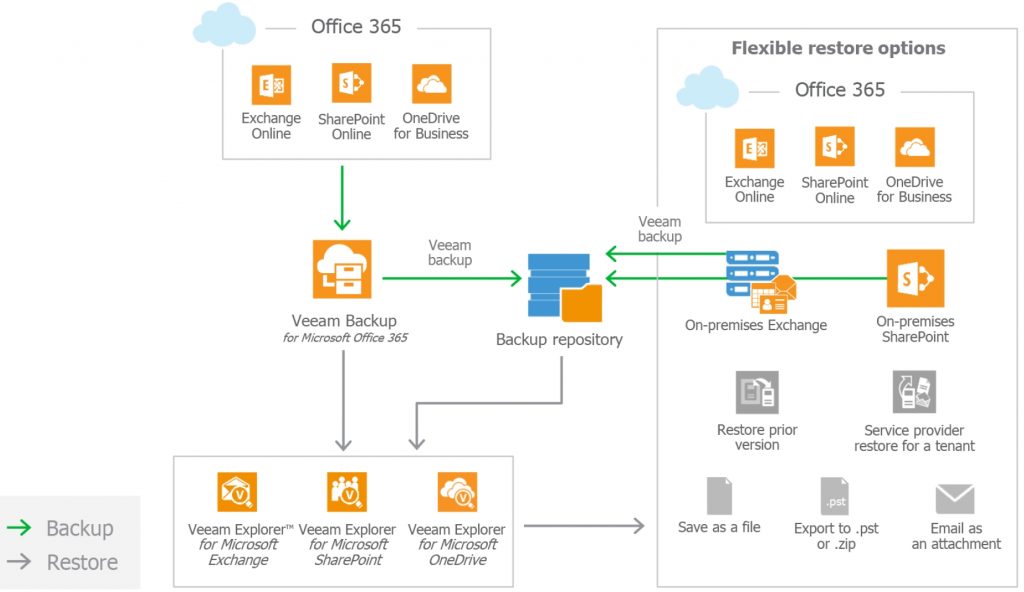
If you’ve realised that your O365 / M365 data is exposed, or you just want an easier way to restore it when you need to reverse a deletion or overcome a system crash, Veeam is a brand we’re happy to recommend.
If you want to make sure you’re never without your files